|
Have you recently switched to the New Unified Interface? Did you used to use the down arrow on the right hand corner to go to the next record? Below is a snapshot of the new format on a contact record and there is no up / down arrow on the right anymore and I have to be honest I took much longer than expected to find it! The new screen format I am beginning to like (as I start to find my lost items) and I think Microsoft have actually greatly improved the ‘down button here’. To the left of the new button you will be able to see a little arrow. It doesn’t take you to the next record but it does expand for you something that I think is pretty snazzy (and the end users I’ve shown it to tend to agree). That little green arrow expands into a single column list of the advanced find you was in. You can now jump around between the items without coming out of the record you were in. The only down side here is that it only works when you are in the entity, it doesn’t work from an advanced find which although annoying isn’t the end of the world and I think this UI makes up for that.
Comments are closed.
|
CategoriesArchives
September 2023
|
Who we are
ISC Software is a privately owned company that focuses on the delivery of Microsoft business software solutions - Microsoft Dynamics 365 Business Central, Microsoft Dynamics GP, Microsoft Dynamics 365 Sales, SharePoint and Azure. Since 1996, we have worked with a diverse range of customers as their software partner and are recognised to deliver experience and expertise at every level. It is always our aim to deliver efficient, expert and high quality of services, and work in partnership with our customers to understand their objectives. We believe products should serve the needs of our customers and our approach reflects that.
ISC Software Solutions Ltd
PO Box 196, St. Ives, PE27 9EH, United Kingdom.
© Copyright 2023 ISC Software Solutions Ltd
PO Box 196, St. Ives, PE27 9EH, United Kingdom.
© Copyright 2023 ISC Software Solutions Ltd

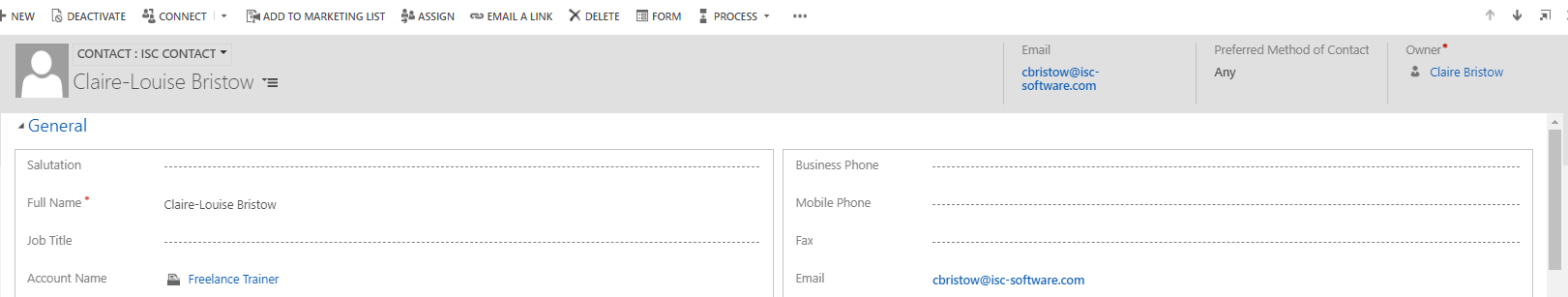
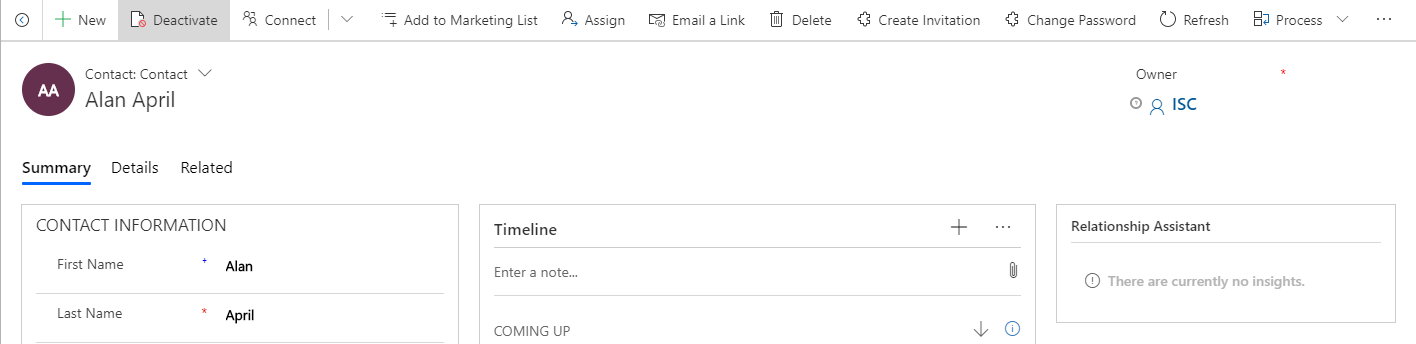
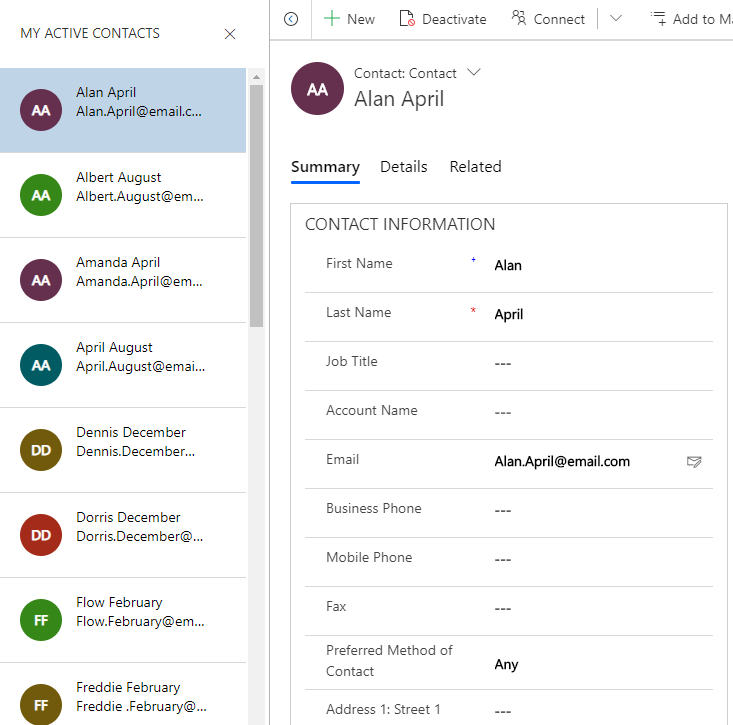
 RSS Feed
RSS Feed